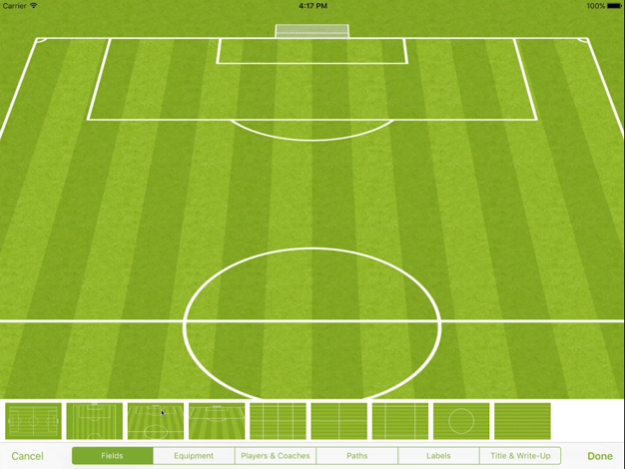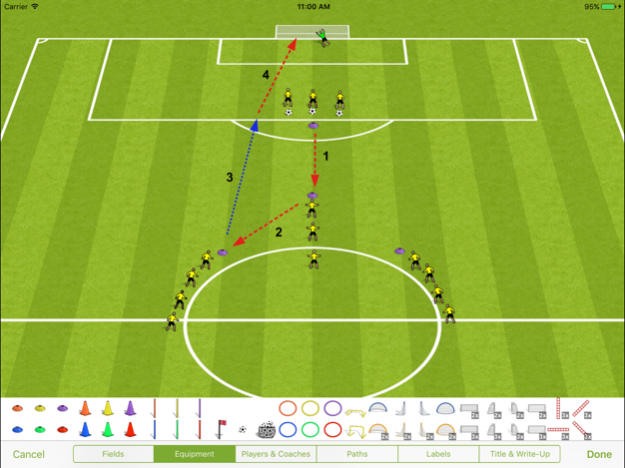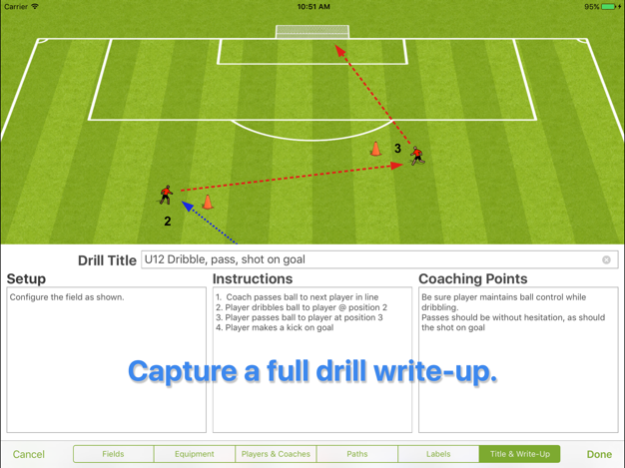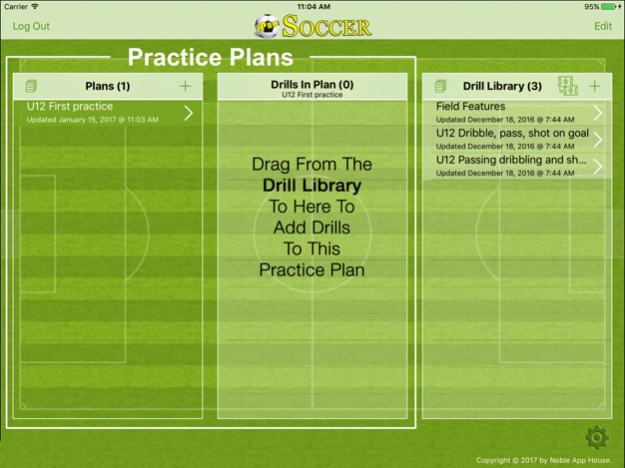iPro-Soccer 1.1.6
Paid Version
Publisher Description
iPro Soccer - A practice planner designed by coaches for coaches.
Whether you call it soccer, football, fútbol, futbal, or something else, iPro Soccer is the ultimate app for creating practice sessions and drills.
Full details of a drill are captured using:
• Fields – choose any of the nine field layouts to fit the drill
• Equipment – a full set of soccer equipment from cones to poles to nets to ladders
• People – players and coaches – even choose the player jersey colors
• Paths – straight and freeform paths for player, ball, and dribble – in the color you choose
• Labels – predefined and custom labels, including custom yardage labels
• Write-up – provide a full description of the drill, including setup, instructions, and coaching points
After laying out your drills, drag and drop them into a practice session.
Do you work with a coaching staff? iPro Soccer makes it very easy to share a PDF of single drills or entire practice sessions via email.
iPro Soccer is an ideal app for coaching at all levels.
Jun 14, 2020
Version 1.1.6
• Improved performance
• Miscellaneous bug fixes
About iPro-Soccer
iPro-Soccer is a paid app for iOS published in the Health & Nutrition list of apps, part of Home & Hobby.
The company that develops iPro-Soccer is Noble App House. The latest version released by its developer is 1.1.6. This app was rated by 1 users of our site and has an average rating of 4.5.
To install iPro-Soccer on your iOS device, just click the green Continue To App button above to start the installation process. The app is listed on our website since 2020-06-14 and was downloaded 65 times. We have already checked if the download link is safe, however for your own protection we recommend that you scan the downloaded app with your antivirus. Your antivirus may detect the iPro-Soccer as malware if the download link is broken.
How to install iPro-Soccer on your iOS device:
- Click on the Continue To App button on our website. This will redirect you to the App Store.
- Once the iPro-Soccer is shown in the iTunes listing of your iOS device, you can start its download and installation. Tap on the GET button to the right of the app to start downloading it.
- If you are not logged-in the iOS appstore app, you'll be prompted for your your Apple ID and/or password.
- After iPro-Soccer is downloaded, you'll see an INSTALL button to the right. Tap on it to start the actual installation of the iOS app.
- Once installation is finished you can tap on the OPEN button to start it. Its icon will also be added to your device home screen.